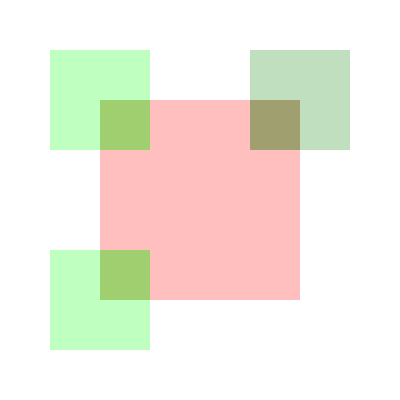If it is desired to draw images as separate layers, and then compose them together as a single image, the layers other than the bottom most layer needs to use a pixel format with the suffix _pre, such as agg::pixfmt_rgba32_pre.
So technically, the previous tutorials ( Image - Basics and Image - Path and Transformation ) were not using the correct pixel format for the color wheel image icons. We got away since the image icon itself does not have many transparent pixels and they are white. So the difference was not noticeable.
However, in some situations, such difference can have major impacts. See the following example.
Example
tutorial_layer.cpp tests the effect of drawing different image types on the bottom layer.
The top left green square is drawn directly on top the bottom layer.
The top right green square is drawn on a layer with agg::pixfmt_rgba32 pixel format, which is then drawn on the bottom layer.
The bottom left green square is drawn on a layer with agg::pixfmt_rgba32_pre pixel format, which is then drawn on the bottom layer.
Clearly, the top right green square color is incorrect.