Image - Path and Transformation
In Image - Basics, the image is drawn in a square, which is not all that interesting. This tutorial should demonstrates the potential of AGG's image drawing API.
The drawImage function is changed a bit. Instead of x/y/width/height, it takes the transformation matrix and path. Then all we needed to do is to use some creative matrix and shape when drawing the image.
Example
tutorial_image_2.cpp first generates the following image icon.
Then it draws this image three times.
- The original image.
- The original image with a hole in the middle.
- The original image sheared and with whole in the middle.
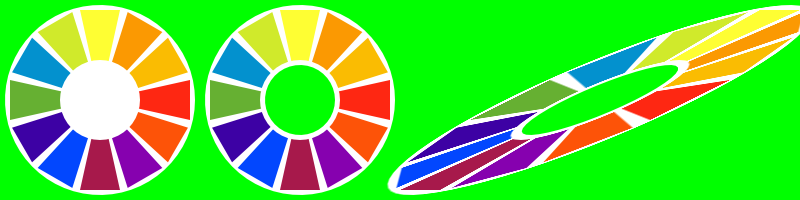
An equivalent SVG is
